Below are some cool shortcuts built right into Google search.
Time in any city -
Want to know the current time in any city around the world? In your search box type the following 'time Seattle'. Press Enter and the very first result will be the current time in that city.
Convert measurements -
Using a new recipe and don't know how many cups of shredded cheese is 12 ounces? In the Google search box type the following '12 ounces into cups'. Hit Enter and you fill learn that 12 ounces is 1.5 cups.
Money conversion -
What is the current conversion between US dollars and Mexican pesos? In the search box, type '8 USD to Mexican peso'. You will learn that 8 US dollars converts to 103.10 Mexican pesos.
Driving time -
To get instant drive times between two locations, in the search box types the two address like I have below. This is the drive time between the Banta building and Maplewood Middle School in Menasha. Search '328 6th Street Menasha to 1600 Midway Rd Menasha'. I learn that it will take me 8 minutes to drive from one building to the other. Google also gives turn by turn driving directions.
Wednesday, June 4, 2014
Wednesday, May 28, 2014
Socrative 2.0 - Improvements for Teachers to Use
There are some great features in the new version of Socrative. Socrative 2.0 is a useful tool for surveying and/or quizzing your students for feedback and assessment.
In the new version of Socrative (b.socrative.com)
In the new version of Socrative (b.socrative.com)
- Use sub and superscripts in the writing of the questions.
- Sign in with a quick click using the Google Single Sign On and Google Drive Integration for sending the results of your assessments directly to your drive for later review.
- Tag your quizzes with the Common Core Standards they meet. You can tag a quiz with multiple standards.
Wednesday, May 21, 2014
Shorten that Long Web Address
Have you seen some of the web address for the pages you use with your students? They are long and have a variety of letters and numbers in them that can easily be typed in wrong.
I suggest using Google Shortener to create shortened web address you can share with your students. Watch the short video below to see how easy it is to use Google Shortener.
Extra bonus! You can see how many times your shortened links have been clicked on or accessed after you share them.
Another Extra Bonus!! Click on 'Details' next to a shortened web address in the list of all your shortened web addresses and you can get a graph of the number of times the site was accessed and you get a QR code that will also go to the site that was your destination. Great way to create a link off of posters! Students can scan the QR code to get to the site.
I suggest using Google Shortener to create shortened web address you can share with your students. Watch the short video below to see how easy it is to use Google Shortener.
Extra bonus! You can see how many times your shortened links have been clicked on or accessed after you share them.
Another Extra Bonus!! Click on 'Details' next to a shortened web address in the list of all your shortened web addresses and you can get a graph of the number of times the site was accessed and you get a QR code that will also go to the site that was your destination. Great way to create a link off of posters! Students can scan the QR code to get to the site.
Wednesday, May 14, 2014
Hour of Code
What's the buzz about coding? There is a challenge to kids and adults to log on to www.code.org and do an hour of code. Learning about computer code through interactive games can spark an interest in a child that can give them an edge in their education as well as lead them toward a career.
Learn the basic concepts of Computer Science with drag and drop programming. This is a game-like, self-directed tutorial starring video lectures by Bill Gates, Mark Zuckerberg, Angry Birds and Plant vs. Zombies. Learn repeat-loops, conditionals and basic algorithms. Available in 34 languages. - http://code.org/learn
Ages 6-106
Some high schools are even adding coding classes to their curriculum. Here is an article from California about schools holding coding events for students and parents. http://www.nytimes.com/2014/05/11/us/reading-writing-arithmetic-and-lately-coding.html?ref=education&_r=1
Coding is a new 21st Century Literacy - Commentary from famous people
Learn the basic concepts of Computer Science with drag and drop programming. This is a game-like, self-directed tutorial starring video lectures by Bill Gates, Mark Zuckerberg, Angry Birds and Plant vs. Zombies. Learn repeat-loops, conditionals and basic algorithms. Available in 34 languages. - http://code.org/learn
Ages 6-106
Some high schools are even adding coding classes to their curriculum. Here is an article from California about schools holding coding events for students and parents. http://www.nytimes.com/2014/05/11/us/reading-writing-arithmetic-and-lately-coding.html?ref=education&_r=1
Coding is a new 21st Century Literacy - Commentary from famous people
Wednesday, May 7, 2014
Google Drive Dividing into Separate Apps
You used to be able to access your whole Google Drive from one app, but had to sort through your documents, spreadsheets and slides on that app. Now you can download separate apps for your documents and spreadsheets (slides coming soon).
Google Docs and Google Sheets can be found in both the App Store (Docs, Sheets) and in Google Play (Docs, Sheets).
Is this your first time getting the Google apps on your device? Here is a short summary of what each app can do. https://support.google.com/drive/answer/49008?hl=en
Google Docs and Google Sheets can be found in both the App Store (Docs, Sheets) and in Google Play (Docs, Sheets).
Is this your first time getting the Google apps on your device? Here is a short summary of what each app can do. https://support.google.com/drive/answer/49008?hl=en
Wednesday, April 30, 2014
Searching in your Work Email
Below is a quick video showing you how to search in your work email for something that you think might be 'lost'.
Wednesday, April 23, 2014
New to Google Docs - Add-Ons
Have you found that Google Docs doesn't always have all of the functionality of Microsoft Word? Well with it's recent addition of Google Add-Ons, Google Docs is starting to even the score with Microsoft Word.
Wednesday, April 9, 2014
Crop Images in Google Slides
New to Google Slides is the ability to crop images, masking and adding boarders right in Slides. First you must add an image to a slide to get the options to show up in the top tool bar.
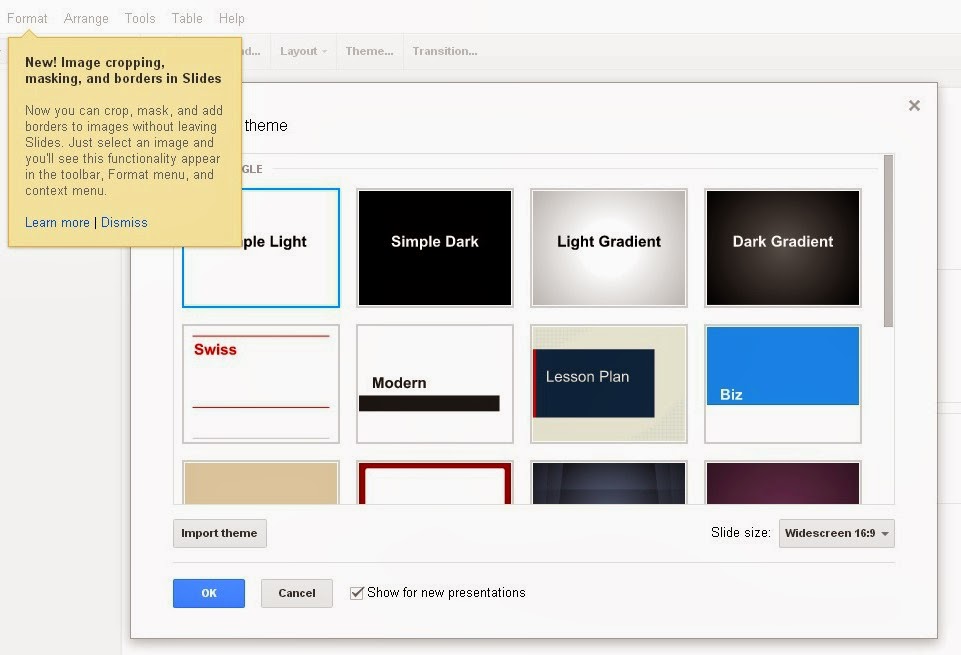
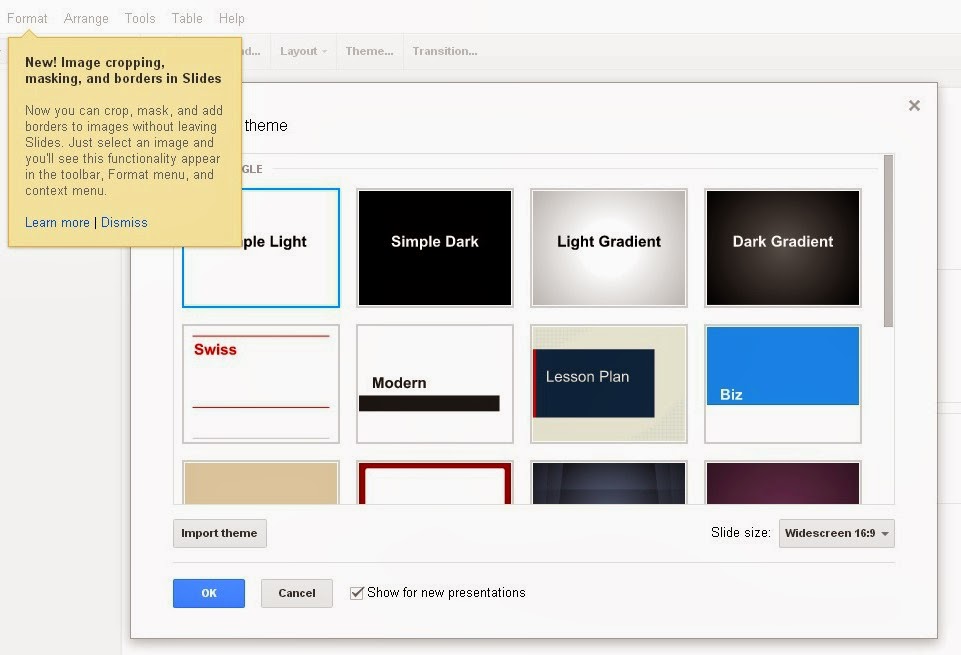
At this link you can learn more about these options. https://support.google.com/drive/answer/4600160?p=crop_images&rd=1
Wednesday, April 2, 2014
Backing up Your Google Drive
Why should you back up your Google Drive?
Click HERE to read how to download your Google Docs to your personal computer or to a jump drive.
- Are you afraid that you might lose all your important work you've done in Google Drive.
- Leaving MJSD and have documents you want to still have access to?
- Worried that someone might hack into your account and delete/trash your hard work?
Click HERE to read how to download your Google Docs to your personal computer or to a jump drive.
Wednesday, March 26, 2014
Random Name Picker
Here is a tool you can use with the whole class for randomly picking students for participateion. It is called Random Name Picker. http://www.classtools.net/random-name-picker/
Click on Edit/Save at the bottom to add the names of your students and customize the wheel for your classroom. Then click to spin!
Click on Edit/Save at the bottom to add the names of your students and customize the wheel for your classroom. Then click to spin!
Wednesday, March 19, 2014
Only2Clicks - Find it on our site!
You can now access all the great links we have in Only2Clicks from home!
Find the link to Only2Clicks under Parent/Student Links or Staff Links.
If you have suggestions of sites you want added to Only2Clicks, please send an email to Sarah Loughrin.
Wednesday, March 12, 2014
Free Trial Databases for the Month of March from WiLS
WiLS is pleased to present database trials from EBSCO for the month of March. Included in this package is the popular high school resource, Poetry and Short Story Reference Center as well as the pro-con database, Points of View. If you are looking for great collections of audiobooks or ebooks make sure to check out the collections of each.
| |||||||||
Wednesday, March 5, 2014
MindMup - Graphic Organizer in Google Drive
Save your mind maps in Google Drive by using MindMup. MindMup is free and easy for creating your mind maps and pulling them up again from Google Drive.
No login is needed to use MindMup. Student/Teacher creates the mind map and chooses to save it in their Google Drive account. When opening the mind map back up from their Google Drive account, you will open it in Google Drive Viewer. You will be prompted to open the map with MindMup - Free Mind Map Web Site.
Student can use this to brainstorm ideas and plan out their writing. Teacher can use this on the SmartBoards with the whole class during lessons, writing and brainstorming activities.
Wednesday, February 26, 2014
Using YouTube without all the Junk!
Ever use a portion of a YouTube video in your lesson and cringe at the site of all the junk on the screen? The suggestions to other videos to watch, the comments that might be inappropriate and the advertisements?
Below is a YouTube screen filled with that junk.
Now see a YouTube video in a clean view using SafeShare.tv.
Here is what you need to do to get a "clean view" of a YouTube video. Copy the URL that you would share for a YouTube video.
Below is a YouTube screen filled with that junk.
Now see a YouTube video in a clean view using SafeShare.tv.
Here is what you need to do to get a "clean view" of a YouTube video. Copy the URL that you would share for a YouTube video.
Then paste that YouTube URL into one of the following sites for a clean view to share with your students.
Wednesday, February 19, 2014
Flashissue - The easy way to create a newsletter in gmail
You may have noticed something new in your school gmail account. We have now added an app called Flashissue to staff gmail accounts. Flashissue is an app that let's you easily create professional looking newsletters right in gmail. It's a great way to create parent newsletters home.
Here are the steps.
1. Accept Flashissue if you have not already.
2. Click on Flashissue right in your email
3. A blank template will show up
4. You can add information right into this blank template, whether it be information from a website or your own text.
5. You can easily flip between your email and flashissue. Simply click on inbox to return to your mail, and flashissue to return to your newsletter (it will save what you have done so far). So it's easy to add content throughout a week or month as ideas come to you.
Here are the steps.
1. Accept Flashissue if you have not already.
2. Click on Flashissue right in your email
3. A blank template will show up
4. You can add information right into this blank template, whether it be information from a website or your own text.
5. You can easily flip between your email and flashissue. Simply click on inbox to return to your mail, and flashissue to return to your newsletter (it will save what you have done so far). So it's easy to add content throughout a week or month as ideas come to you.
6. You can search online for information to add to your newsletter.
There are tons of other features, but I suggest you just play around with it and see what you can do!
Wednesday, February 12, 2014
Don't Close that Tab!
Has this ever happened to you? You are working in Google Chrome and you accidently press that little 'x' and close a browser tab that you needed to keep open? There is a way to stop that from happening.
Right click on the browser tab you want to keep open without fear of accidentally closing it. From the menu that appears, click on the words "Pin Tab". The 'x' disappears from the tab! No more frustration of closing a tab you still need open!
To reverse this, just right click again and then select "Unpin Tab". The 'x' comes back and you can close the tab again.
Right click on the browser tab you want to keep open without fear of accidentally closing it. From the menu that appears, click on the words "Pin Tab". The 'x' disappears from the tab! No more frustration of closing a tab you still need open!
To reverse this, just right click again and then select "Unpin Tab". The 'x' comes back and you can close the tab again.
Wednesday, February 5, 2014
Math Apps that work on both iOs and Android
Here are a list of some math apps that work on both the iOS (iPad) and Android platform:
Name: ScootPad
Grade Level: K-6
Platform: Web, iOS, Android, Nook
Common Core Math & ELA
Name: Quento
Grade Level: 2-12
Platform: Chrome App, Android, iOS
Math Puzzles
Name: Agnitus
Grade Level: PreK-2
Platform: Web, iOS, Android
46+ curriculum based educational games for 2-8 years old
Name: Lego Mindstorms Fix the Factory
Grade Level: 2-12
Platform: iOS, Android
Logic Puzzles
Wednesday, January 29, 2014
Photo Editing Websites
Have you ever needed to crop a photo before using it in a presentation? Maybe you wanted to add some text, an arrow or some cool effects to a photo for more detail. There are many free websites that you can upload your photo to and edit it easily.

Please check this list to find one that works for you.
PicMonkey
Picadilo
Picfull
Pixlr
Pictures2Life
Fotor


Please check this list to find one that works for you.
PicMonkey
Picadilo
Picfull
Pixlr
Pictures2Life
Fotor

Wednesday, January 22, 2014
Writing Prompts
If you are looking for ideas on writing prompts to use with your students there are some really good sites and apps available.
Wonderopolis is a great website for writing inspiration. It is also available as an app on android and iOs.
Scholastic Story Starters is a website for students in grade K-6.
Wonderopolis is a great website for writing inspiration. It is also available as an app on android and iOs.
Scholastic Story Starters is a website for students in grade K-6.
 |
| Scholastic Story Starters
Creative Writing Prompts - this site is more high school level
|
Wednesday, January 15, 2014
Narrable - Narrate your Photo Slidehow
Here is a free tool you can use to create a photo slideshow that can be narrated with your own voice.
Teacher can sign up for a free account HERE.
Students over 13 years old can sign up for a free account HERE.
Here are the 2 easy steps to create a Narrable.
1. Upload your photos.
Teacher can sign up for a free account HERE.
Students over 13 years old can sign up for a free account HERE.
Here are the 2 easy steps to create a Narrable.
1. Upload your photos.
- Pick a cover photos.
- Drag the photos so they are in the order you want them to appear in the slideshow.
- Can be recorded by calling in by phone.
- Uploaded from your computer.
- Recorded from a computer with a microphone.
Subscribe to:
Comments (Atom)



















