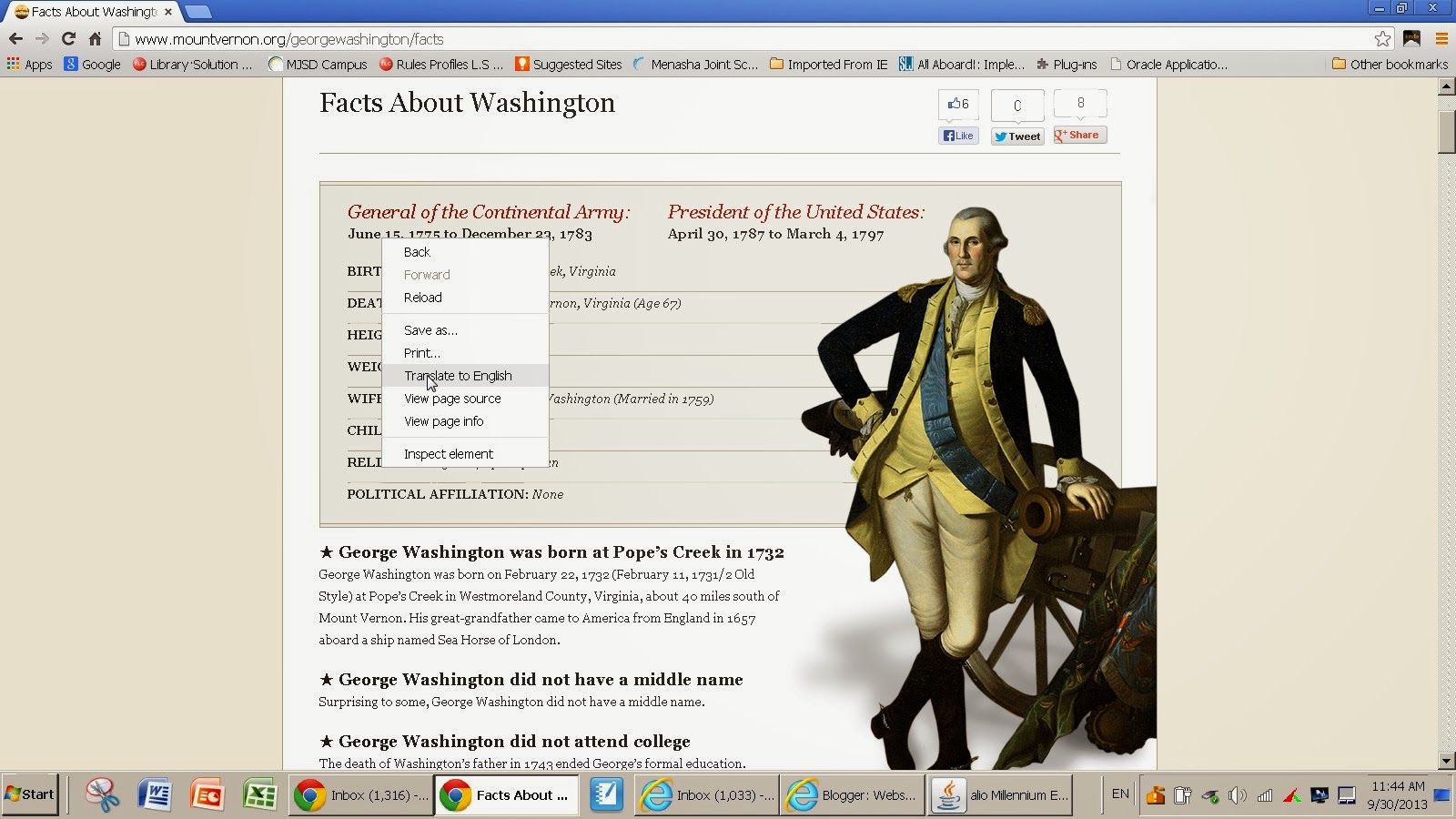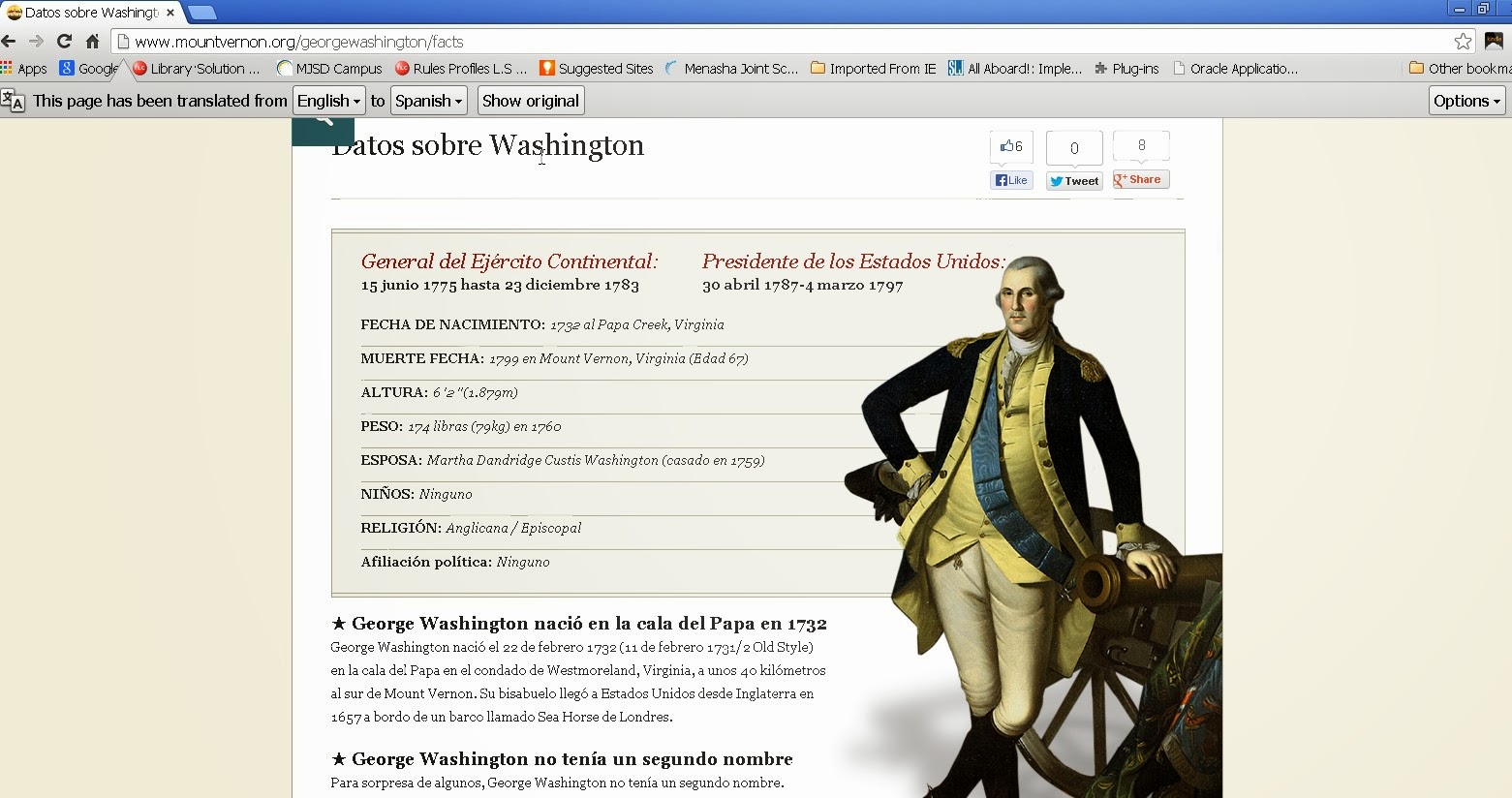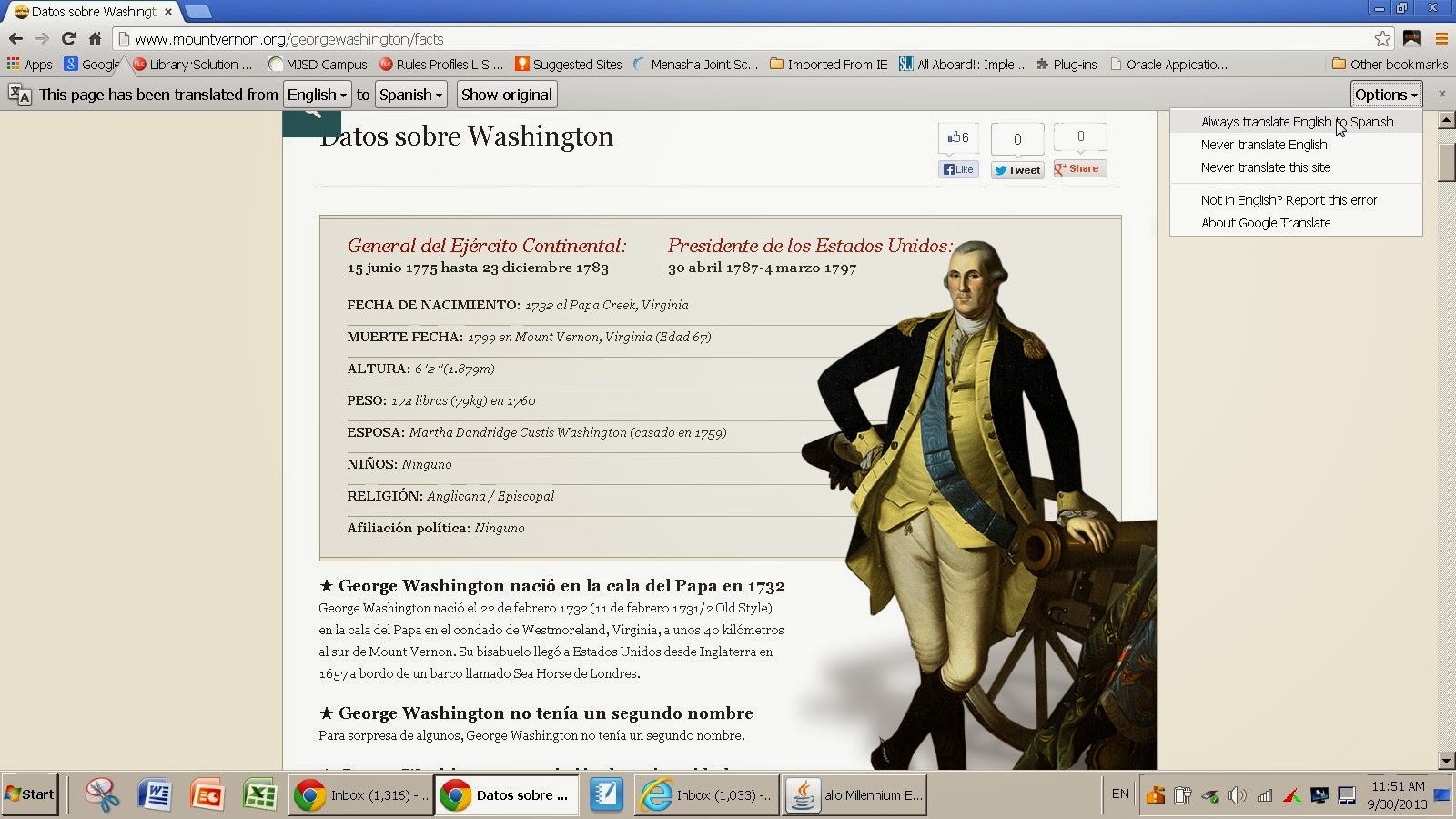Right click on the browser tab you want to keep open without fear of accidentally closing it. From the menu that appears, click on the words "Pin Tab". The 'x' disappears from the tab! No more frustration of closing a tab you still need open!
To reverse this, just right click again and then select "Unpin Tab". The 'x' comes back and you can close the tab again.