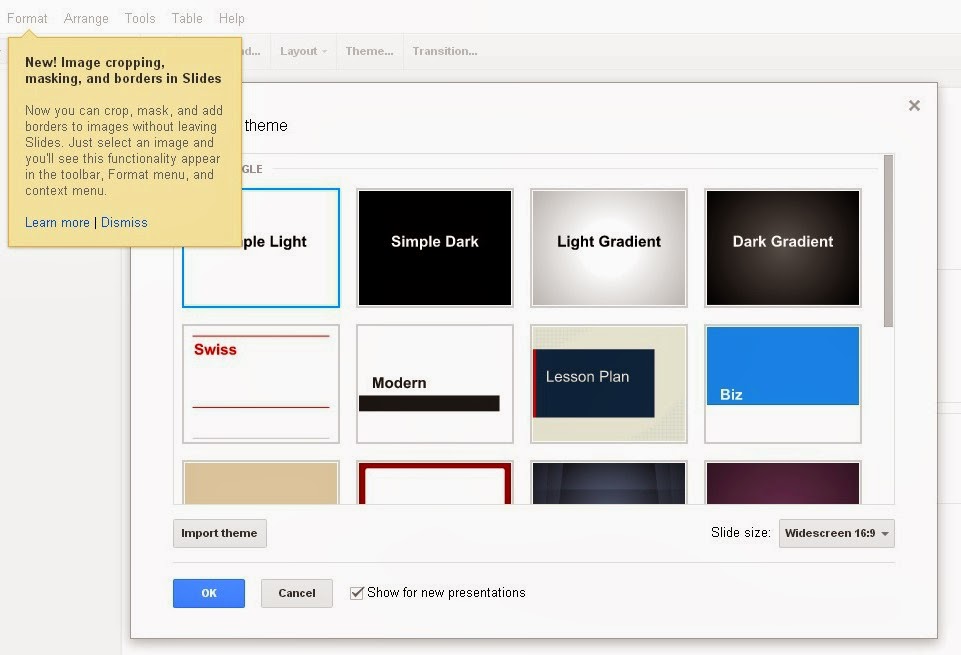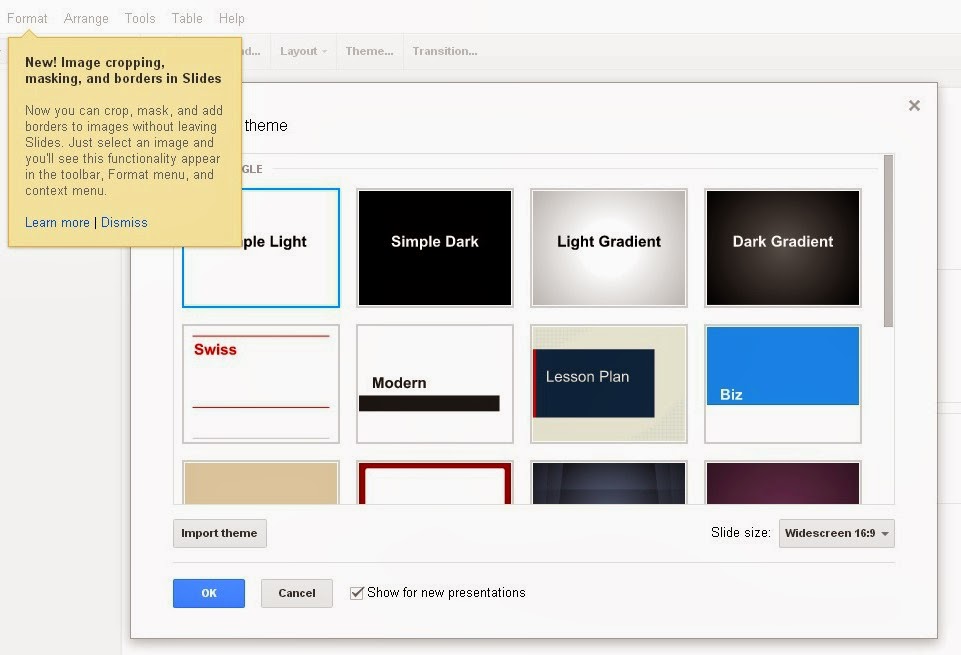Sometimes you need a quick tool to use to edit your photos. I am a fan of the website
Picmonkey to edit my photos. It is free and easy to use. There is no login needed to use this web tool. Just upload your picture and begin editing. Once you edit your photo you can re-save the photo and continue on with your work.
The ways you can edit your photo:
Basic Edits (crop, rotate, exposure, colors, sharpen the image and resize)
Effects (change the coloring effects of the photo)
Touch Up (allows for editing of people - airbrushing, teeth editing, etc.)
Text (add text over the image)
Overlays (images and shapes that look like stamps on your main image)
Frames (variety of frames around your image)
Texture (add textures such as metal and paint over your photo)
 |
| Click the blue rectangle to select picture you want to edit from your computer. |
 |
| On your next screen you will have your editing controls on the left side of the screen. At the bottom of the control area is the option to save your edited picture. |