You can now add background music to your Prezi presentation and voice-over to the stops along your presentation path. Below are details about each new addition. These are the audio file formats that work with Prezi: MP3, M4A, FLAC, WMA, WAV, OGG, AAC, MP4 AND 3GP.
Background Music
- Sound can be useful for a Prezi that you intend to embed on a website or play on a continuous loop.
- Adding Music
- Find the background music you want and save it to your computer. I suggest using Soundzabound from www.badgerlink.net.
- At the top of the screen in Prezi, click on Insert and select Add Background Music.
Voice-Over
- You can add voice to specific path steps. The sounds will begin to play only when you reach the chosen path step. They will stop playing when you move to the next path step.
- Record your audio on your Windows machine using Sound Recorder. (In the start menu, under programs, you can find it in the Multimedia Folder.) On a Mac machine you can use QuickTime or Audacity.
- Adding Voice-Over
- Create your path.
- Create your voice recording in another program and have it saved to your computer.
- Click on the thumbnail on the left side of the screen you want to add voice to.
- At the top of the screen in Prezi, click on Insert and select Add Voice-over to Path.


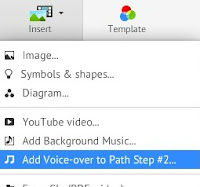
No comments:
Post a Comment